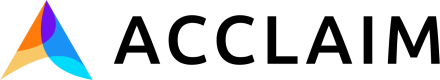Testing & Going Live
Before you launch real payments with Acclaim, you should test your integration carefully in a safe environment and then switch to production with confidence. This guide shows how to prepare, test, and go live.
Start in Sandbox
When you sign up, your organization begins in sandbox mode. Sandbox behaves like production but never moves real money.
- Sandbox and production share the same API base URL:
https://api.withacclaim.com/v1 - They use different API keys. Example prefixes:
sk_test_...for sandbox andsk_live_...for production. - Create test wallets, payees, payouts, and batches without risk.
Test Your Integration
Work through the key payment flows in sandbox:
- Funding a wallet - confirm balances update as expected.
- Creating payees - add a test payee or onboard one with the embedded components.
- Sending payouts - verify amounts, currency handling, and optional payout links.
- Batch payouts - test mass disbursement runs if you plan to use them.
- Webhook handling - ensure your endpoint receives and processes events such as
payout.completedandpayout.failed.
Tip: Use Settings > Webhooks in the Acclaim Console to add your endpoint and send test events so you can validate delivery.
Review Webhook Delivery
Reliable webhooks keep your system in sync.
- Make your webhook endpoint idempotent so it can handle duplicates safely.
- Log event IDs to prevent double-processing.
- Monitor the Console for undelivered events during testing.
- Remember that Acclaim retries failed deliveries for up to 48 hours with exponential backoff.
Go Live Checklist
When you are ready to move to production:
-
Switch to production keys Replace any
sk_test_keys with live keys from Settings > API Keys. -
Confirm funding sources Link and verify your production settlement account so wallets can be funded.
-
Deploy your webhook endpoint Register your live webhook URL under Settings > Webhooks and confirm it is reachable from Acclaim.
-
Clear test data if needed Sandbox objects stay in sandbox. Production starts clean.
-
Run a small live payout Send a small transaction to validate end-to-end money movement, status updates, and webhook delivery.
Support and Monitoring
After launch you can:
- Monitor payouts and wallet balances in the Acclaim Console.
- Review webhook delivery logs for each event.
- Contact [email protected] if you have any issues or questions.
Once you are live and stable, explore advanced topics such as batch payouts, embedded payee onboarding, and reconciliation workflows to fully automate your payment operations.
Updated 3 months ago