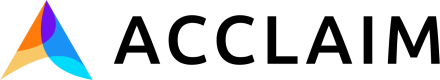Sending your first payout
This guide walks through the high-level steps involved in sending a payout to a payee, from funding your wallet to confirming that the payout was completed.
A payout is a payment sent from one of your wallets to a payee. Behind the scenes, Acclaim handles all the complexity of routing, compliance checks, and payment delivery. Your system simply initiates the payout and listens for webhook events to track its progress.
If you’re following along in your sandbox account, you can safely simulate real payment activity without moving live funds.
Fund a Wallet
Before you can send money, make sure the wallet you plan to use has funds available. Funds come from a settlement account — typically your company’s external bank account or treasury account.
- You can fund wallets from the Acclaim Console or via the API.
- Wallets can be denominated in any supported currency.
- Each organization has a primary wallet created automatically.
Create a Payee
A payee represents the person or entity receiving the funds. This might be an insurance agent, a claims provider, or a policyholder.
Each payee stores their payment details securely, so you don’t need to handle sensitive banking information yourself. If you’re using Acclaim’s embedded components, payees can onboard themselves by entering payout details directly through a secure link.
Create a Payout
Once your wallet has funds and your payee exists, you can create a payout.
At creation time, you’ll specify:
- Source wallet — where the funds come from
- Payee — who will receive the funds
- Amount — in the smallest currency unit (e.g., cents)
- Currency — ISO 4217 code such as
USDorGBP
You can also optionally generate a payout link. A payout link allows the recipient to choose their preferred payout method (for example, direct deposit or digital wallet).
Track the Payout
After you create the payout, Acclaim will handle the rest — initiating, routing, and confirming the payment. You can monitor payout status through:
- The Acclaim Console, which provides real-time visibility into all payouts.
- Webhook events, which notify your system automatically when a payout completes or fails.
Example events include:
payout.createdpayout.processingpayout.completedpayout.failed
Webhook retries continue for up to 48 hours if your endpoint is unavailable.
Batch Payouts
If you need to send many payouts at once, for example monthly commissions, you can create a payout batch. Batches group payouts together, letting you initiate, track, and reconcile them as a single operation.
Each payout within a batch still generates its own status updates and webhook events.
Updated about 2 months ago
You’ve now completed the payout lifecycle from wallet funding to confirmation. Next, learn how to handle webhook events to automate reconciliation and update your internal systems when payments complete.