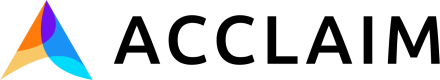Reconciliation & Reporting
Reconciliation is an essential part of financial operations. With Acclaim, you can track how money moves across wallets, payouts, and settlement accounts — giving you confidence that everything adds up. This guide covers how to reconcile payments and generate meaningful reports for your finance or accounting teams.
Every payout, wallet transfer, and funding action creates a financial record. Reconciliation helps you:
- Verify that the money leaving your wallets matches your internal accounting system.
- Detect failed or delayed payouts quickly.
- Produce audit-ready reports for compliance and finance teams.
Key Data Sources
Acclaim provides several sources of truth for reconciliation:
| Source | What It Contains | How to Access |
|---|---|---|
| Wallet Balances | Current and historical balances for all wallets. | API or Console. |
| Payouts | Individual payout records with status, amount, and payee. | API or Console. |
| Batches | Aggregated payout runs with success/failure summaries. | API or Console. |
| Settlement Accounts | Records of inbound and outbound transfers between Acclaim and your bank. | Console. |
| Webhooks | Real-time events for updates on payout or balance changes. | Your webhook endpoint. |
Reconciliation Flow
A simple reconciliation workflow looks like this:
- Export payout data from the Acclaim Console or API.
- Match payouts to internal transactions in your accounting, claim, or policy administration system.
- Verify wallet balances align with expected debits and credits.
- Check settlement transfers against your external bank statements.
- Log discrepancies for manual review or correction.
You can automate this process using the Acclaim API or by subscribing to relevant webhooks.
Common Scenarios
Matching Payouts to Policies or Claims
Attach your own reference_id when creating payouts or batches. This field helps you link Acclaim transactions to internal records during reconciliation.
Handling Partial Failures
If a batch has both successful and failed payouts, reconcile the successful ones immediately and mark the failed ones for reprocessing.
Multi-Currency Operations
Reconcile each currency independently. Wallets and settlement accounts are always denominated in a single ISO currency.
Reporting in the Console
The Acclaim Console provides visibility into financial activity:
- Wallets view — track balances and transaction histories.
- Payouts view — search, filter, and export payout data.
- Batches view — review aggregated results across payout runs.
- Reports tab — generate exports for accounting or audit teams.
Automating Reporting
Use the Acclaim API to build automated reports that run on a schedule.
Common patterns include:
- Daily payout summary by wallet or business unit.
- Weekly reconciliation report matching payouts to funding activity.
- Alerts for failed or delayed payouts.
Webhook events can also trigger these reports automatically as data changes.
Updated about 2 months ago
Explore Batch Payouts to learn how large disbursements flow through Acclaim. Read Handling Webhooks to keep your reconciliation data current in real time.